Hello everyone and welcome to my blog. Those who read my previous posts know that I actually spent some time already writing about different methods of how to create and apply filters. The mountain of questions on Qlik community in this regard still proves that filters topic is probably one of the most challenging, which prompted me to go ahead and continue writing about it. I am not sure how many “Parts” we will end up with but given how broad this topic can be I don’t dare to guess.
Main source of information: Please always check official help site and choose there version of NPrinting you are using. This will ensure that features you are seeking are available in your version. Link: https://help.qlik.com/en-US/nprinting/May2021/Content/NPrinting/ReportsDevelopment/Static-dynamic-filters.htm
Clear all selections on the field
Documentation in this regard is clear and says: “You can clear all selections on a field by creating a filter with empty values for that field and selecting the Override values check box” however many people struggle to understand what needs to be done. Below .gif image shows steps you need to take to create such filter which is:
- Create a filter
- Give name, description
- Start adding fields
- Add field you want to apply “Clear” selection on
- Choose connection
- Choose field
- Tick Override values
- Delete placeholder for filter values
- Click Create
- Repeat steps for all fields where you want to clear selections
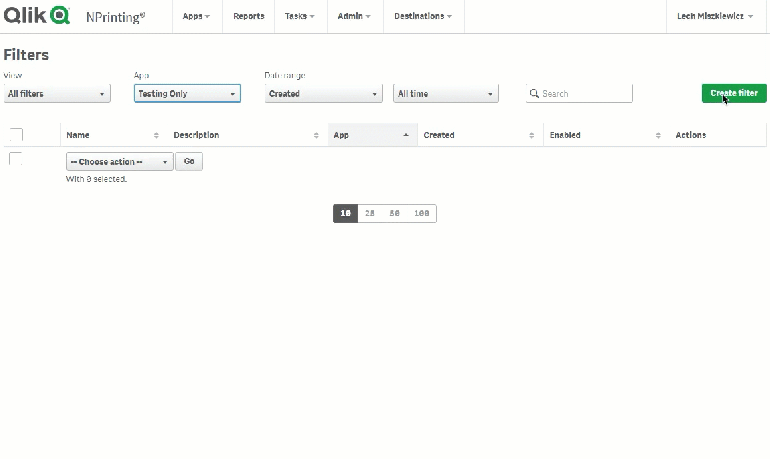
Note: NPrinting September 2020 and newer provides ability to use <override> tag when importing filters using excel template, however as of July 2021 I was still unable to create above filter using import task from excel!
And this is it – short and simple.

